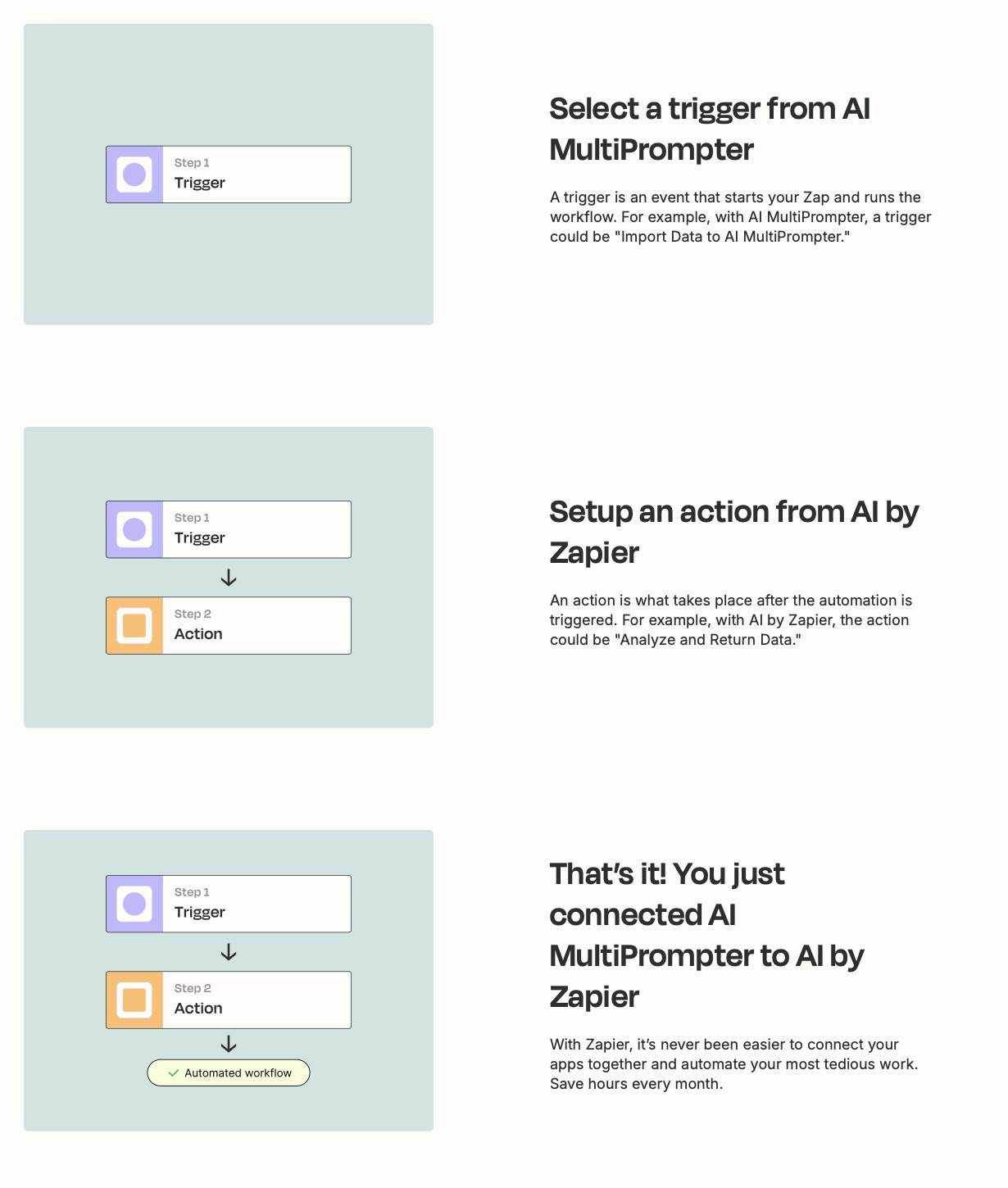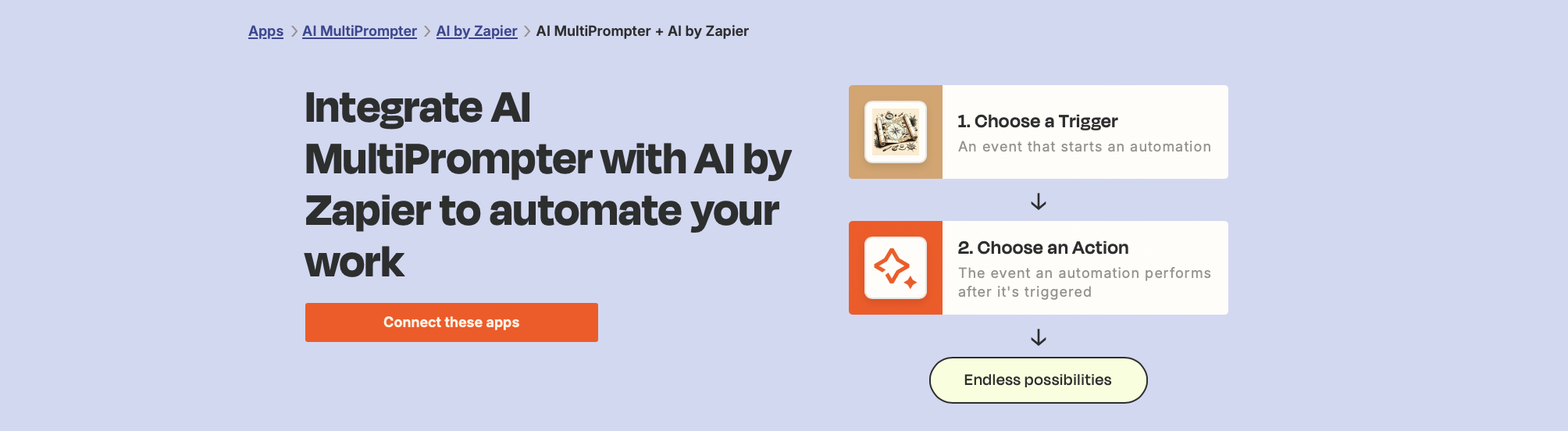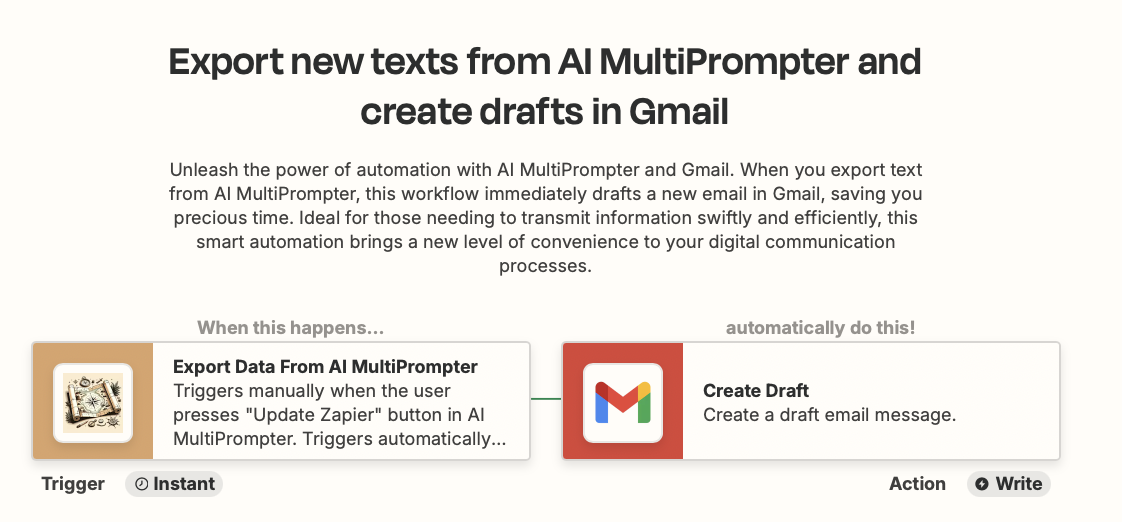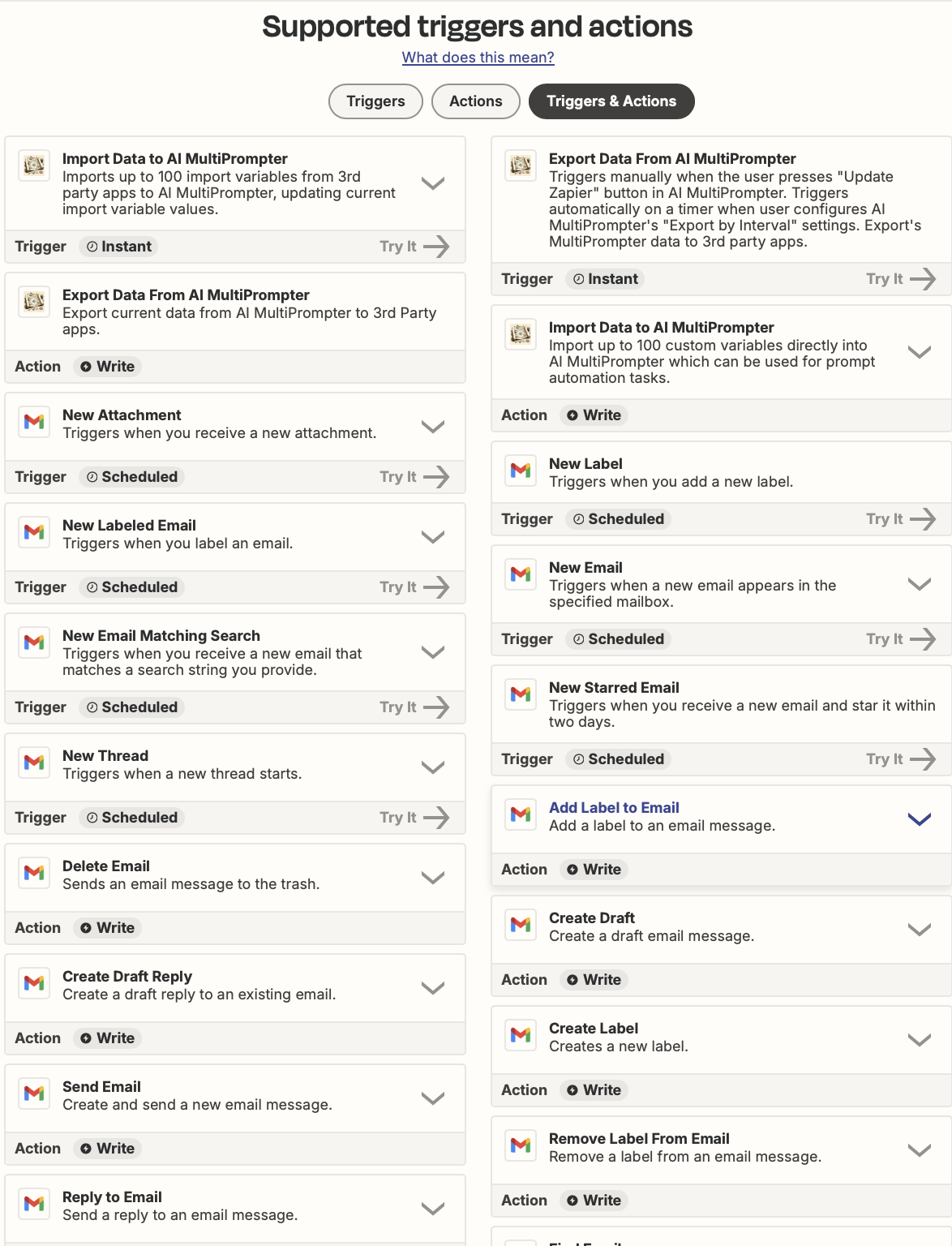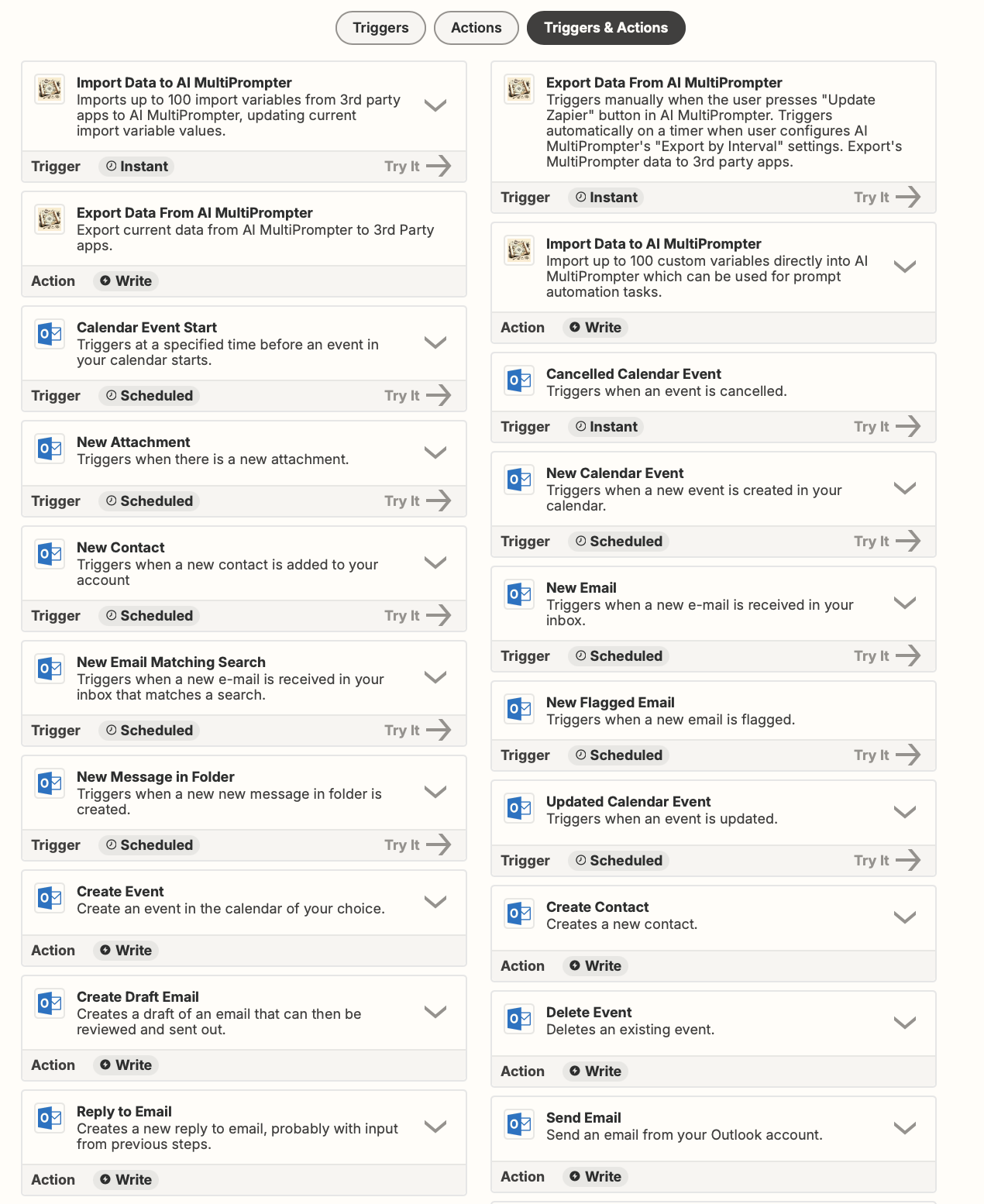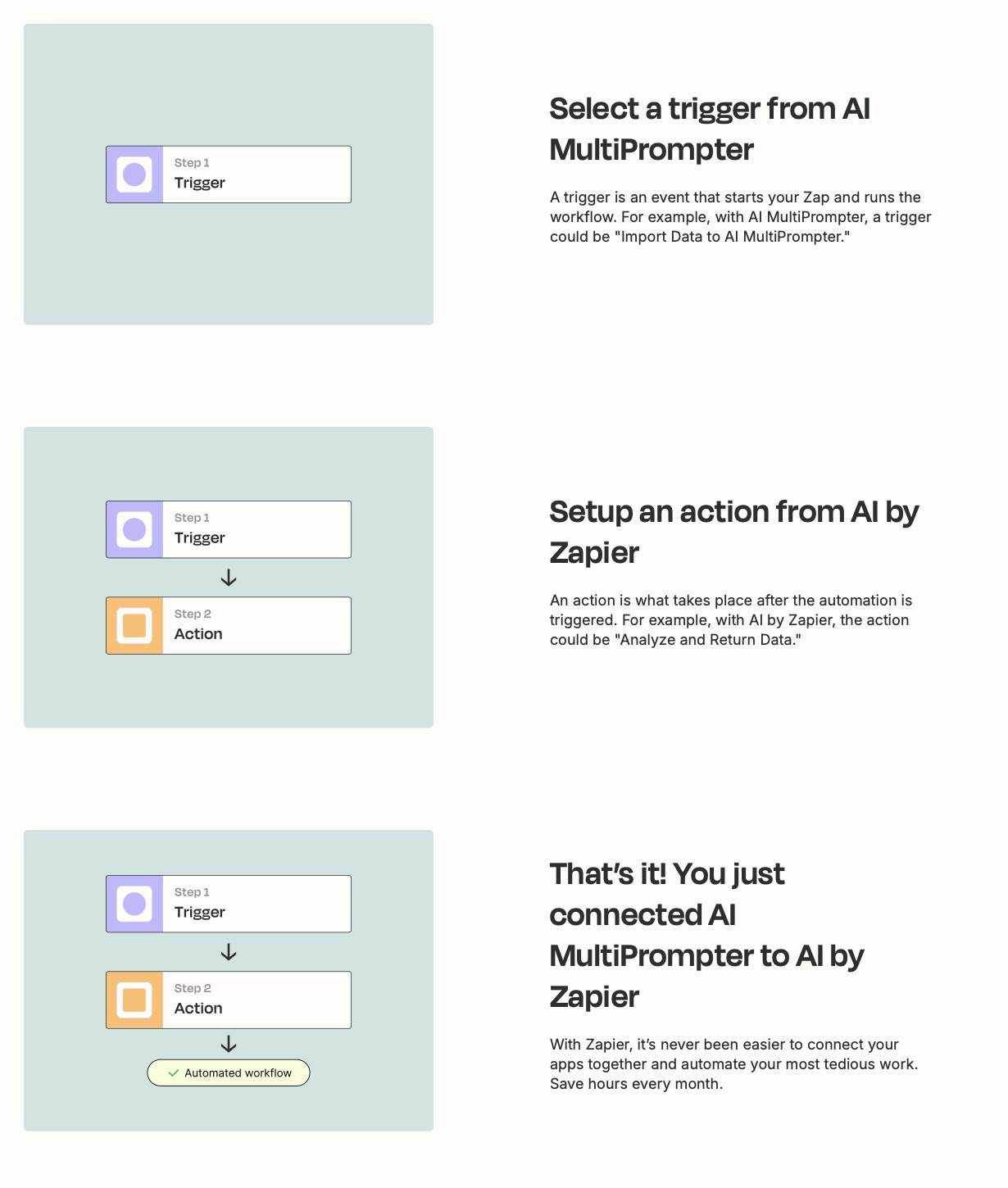AI MultiPrompter brings unparalleled efficiency and power to workflow automation through its seamless Zapier integrations. These integrations connect AI MultiPrompter to popular applications, enabling users to manage data, create custom workflows, and optimize their daily operations. Whether it’s managing emails, generating actionable insights, or distributing content, AI MultiPrompter ensures your processes are streamlined and dynamic.
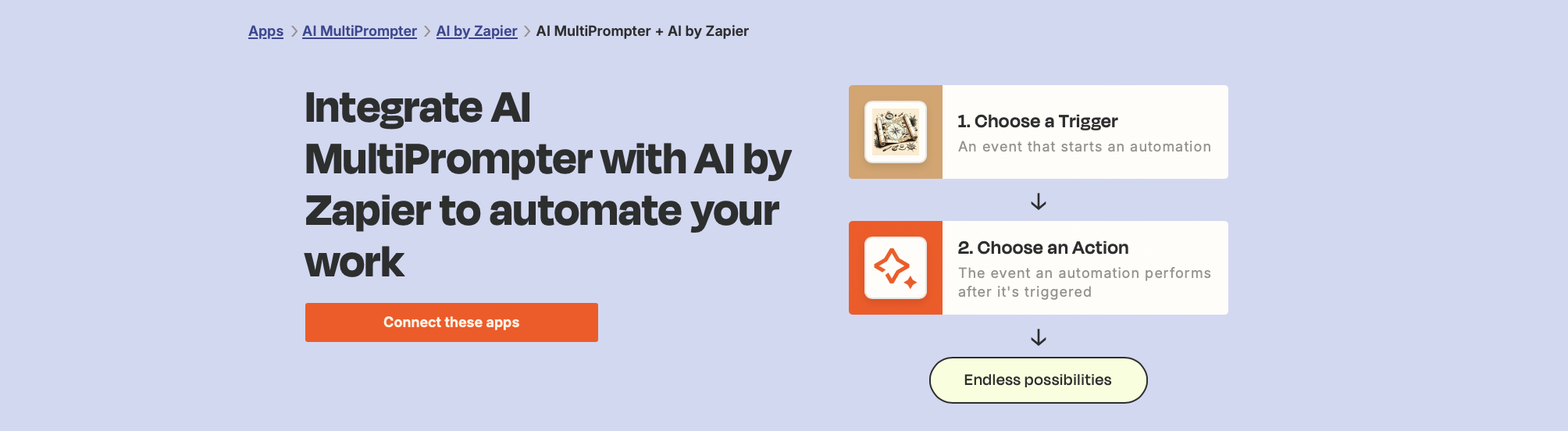
AI MultiPrompter and Gmail Integration
Integration Overview
Export New Texts from AI MultiPrompter and Create Drafts in Gmail
AI MultiPrompter, a Zapier Partner-approved solution, integrates seamlessly with Gmail to revolutionize how users handle email drafts. With AI-powered content generation, users can automate the creation of professional email drafts, saving time and maintaining consistent communication. This integration is ideal for email marketing campaigns or regular correspondence workflows, making repetitive tasks effortless.
Example Workflow:
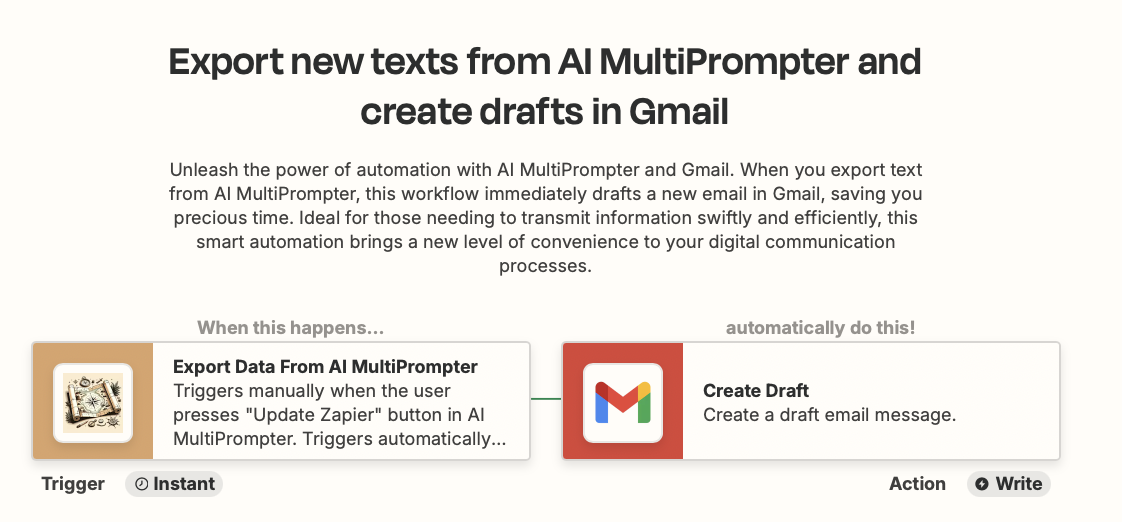
Import Variables: A list of recipient names, email topics, and other campaign details from a CRM system is imported into AI MultiPrompter via Zapier.
Generate Drafts: AI MultiPrompter creates tailored email drafts for each recipient and topic.
Export Variables: Completed drafts are automatically exported to Gmail.
Timer Setup: Schedule this workflow hourly, ensuring fresh email drafts are prepared and ready for immediate use.
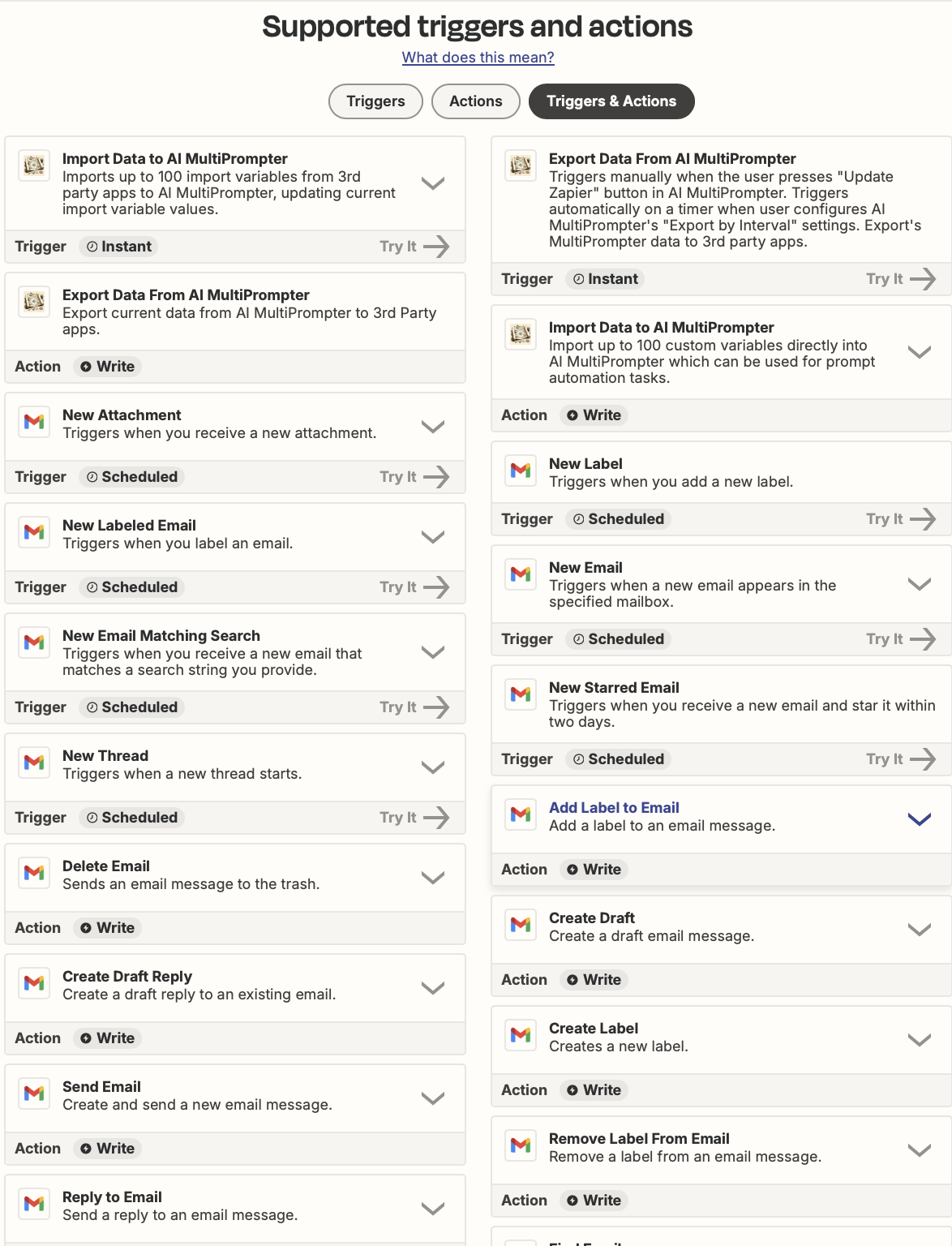
AI MultiPrompter and Microsoft Outlook Integration
Integration Overview
AI MultiPrompter and Microsoft Outlook Integration
Leverage AI MultiPrompter’s capabilities with Microsoft Outlook for streamlined communication and scheduling. As a Zapier Partner-approved app, AI MultiPrompter simplifies the creation of email replies, meeting summaries, and appointment follow-ups. Automating these repetitive tasks ensures businesses maintain professional, timely communication without manual intervention.
Example Workflow:
Import Variables: Meeting schedules, client contact details, and follow-up tasks from Outlook are integrated into AI MultiPrompter.
Generate Content: Use AI MultiPrompter to create personalized email replies and summaries based on imported data.
Export Variables: AI-generated responses are sent back to Outlook, ready for review or immediate dispatch.
Timer Setup: Schedule periodic automation to ensure all communications are updated and aligned with ongoing tasks.
Outlook and AI MultiPrompter Flow Examples
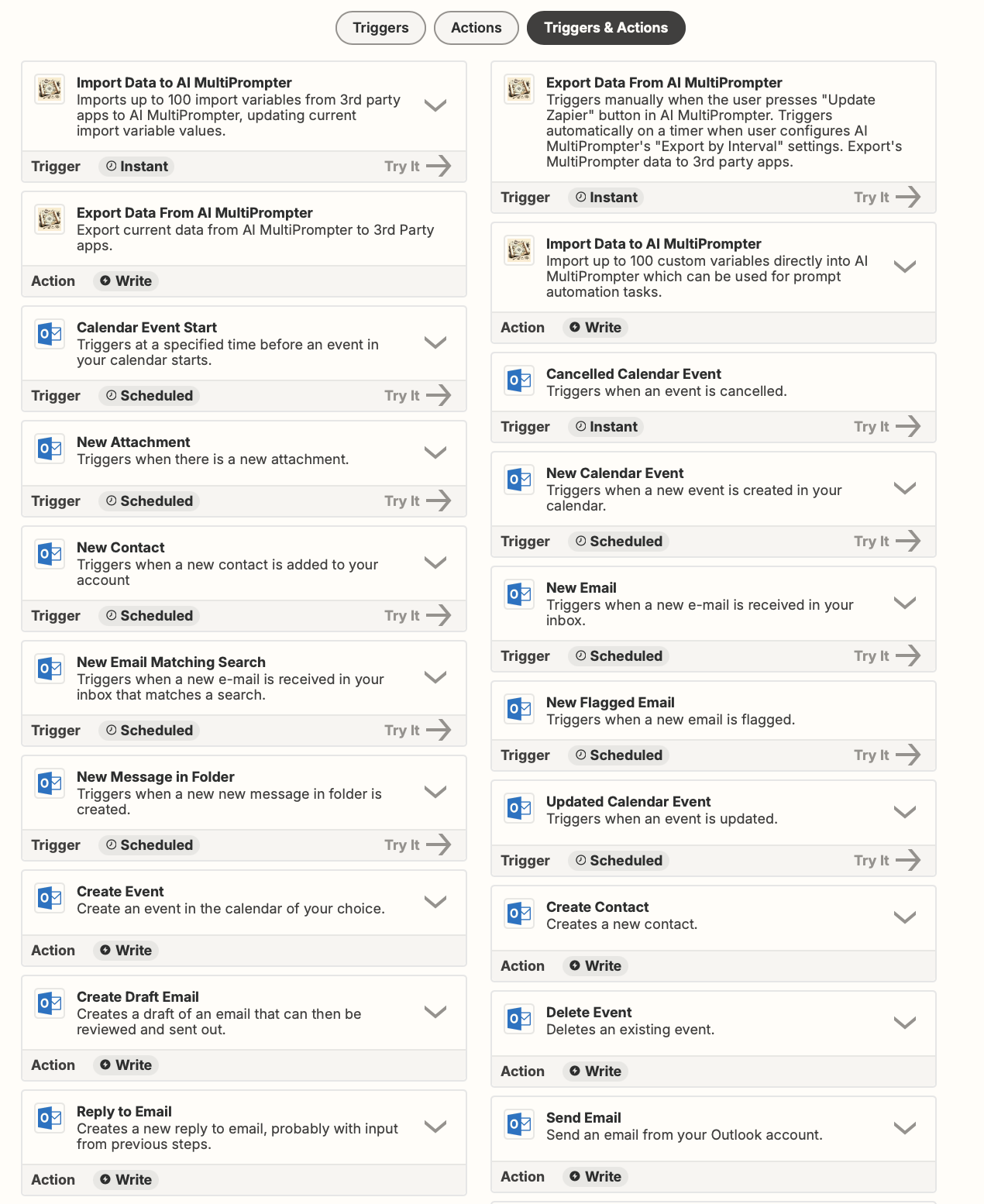
AI MultiPrompter and Relevance AI Integration
Integration Overview
AI MultiPrompter Relevance AI Integration
As a certified Zapier partner, AI MultiPrompter connects seamlessly with Relevance AI to bring actionable insights to businesses. This integration enables users to automate data analysis, summarize trends, and generate reports without manual effort. By combining AI MultiPrompter’s seven unique prompting modes with Relevance AI’s insights, users can unlock the full potential of data-driven decision-making.
Example Workflow:
Import Variables: Import customer feedback, survey data, or other datasets into AI MultiPrompter via Zapier.
Analyze Data: Utilize AI MultiPrompter’s advanced capabilities to identify trends, actionable insights, and recommendations.
Export Variables: Processed summaries are sent back to Relevance AI for reporting and visualization.
Timer Setup: Automate this workflow daily to ensure your insights are always up-to-date and ready for action.
Advanced Workflow Example: Multi-App Integration with Custom Timers
Scenario: Automating Content Distribution for a Marketing Campaign
Import Variables: Campaign-specific details, including target audiences, email topics, and social media schedules, are pulled from a project management tool into AI MultiPrompter.
Generate Content: AI MultiPrompter creates email drafts, social media content, and personalized advertisements based on imported data.
Export Variables: Drafts are sent to Gmail or Microsoft Outlook for review. Social media posts are pushed to scheduling tools like Buffer or Hootsuite, while ad copy is exported to CRM platforms for deployment.
Custom Timer: Automate this process every 24 hours to ensure consistent, timely content distribution across all channels.
Key Features of AI MultiPrompter with Zapier
Zapier Partner Approved: AI MultiPrompter is fully certified by Zapier, ensuring reliability and seamless integration with over 5,000 apps.
Variable Management: Import up to 100 variables, assign meaningful names, and utilize them across AI MultiPrompter’s seven prompting modes to optimize workflows.
Custom Timers: Automate workflows and exports based on pre-scheduled intervals, ensuring efficient task execution without manual intervention.
Two-Way Data Flow: Import data into AI MultiPrompter for processing and export actionable results to connected apps effortlessly.
With AI MultiPrompter’s Zapier integrations, businesses can unlock unparalleled automation capabilities, saving time, improving accuracy, and focusing on strategic priorities. Whether you’re managing email campaigns, analyzing data, or distributing personalized content, AI MultiPrompter is the ultimate partner for efficient, AI-driven workflows.